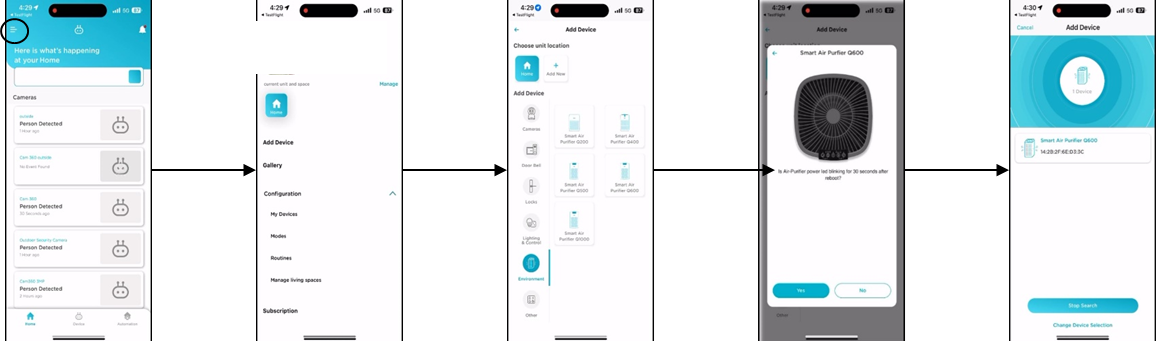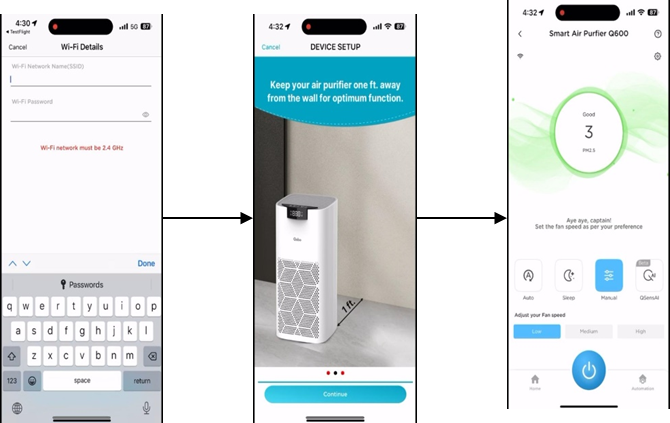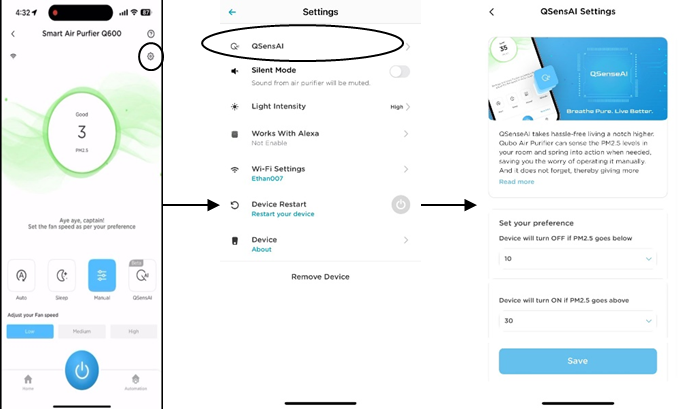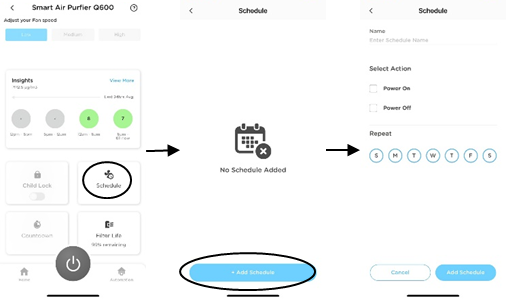- Tap on the Hamburger Menu
- Tap on Add Device
- After selecting Unit Location, Tap on Environment and select your Air purifier Model
- Tap on Yes
- After scanning select your device. (Please allow for Bluetooth permission if asked)
- Please enter your Wi-Fi ID and password. (Make sure you are connected to 2.4Ghz Wi-Fi already)
- After setup is complete, tap on Continue
- Your Device is connected to the Qubo App