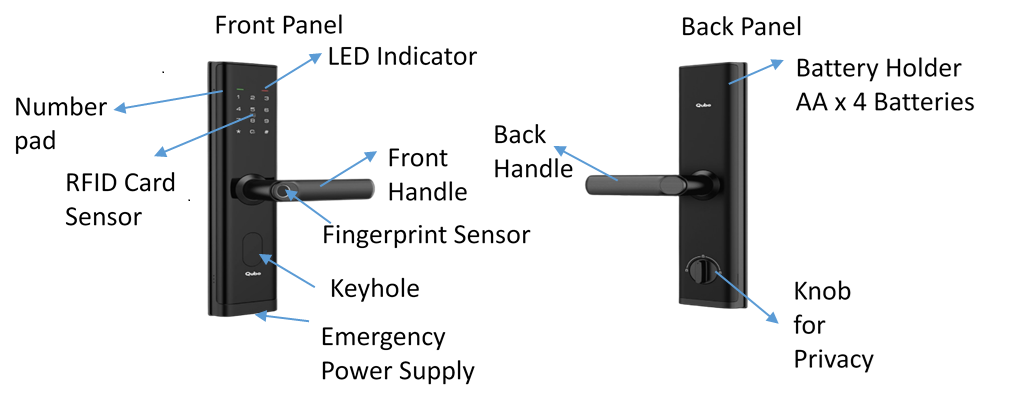
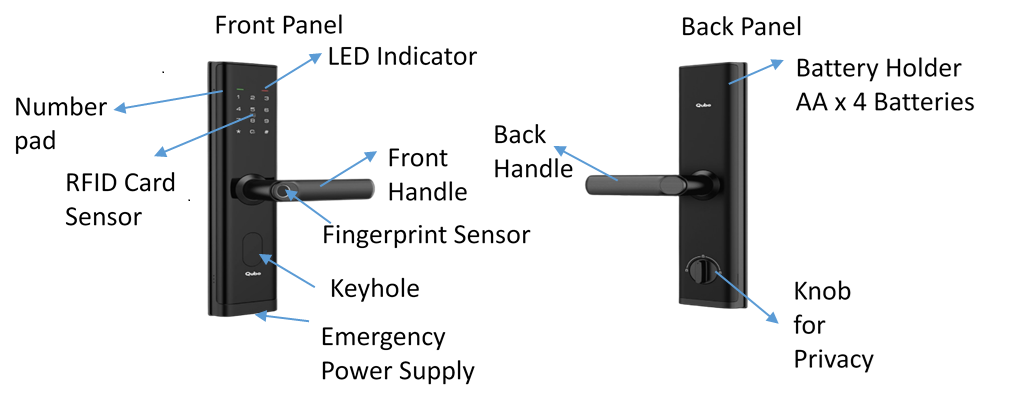
- Tap on Device setting
- Tap on Device
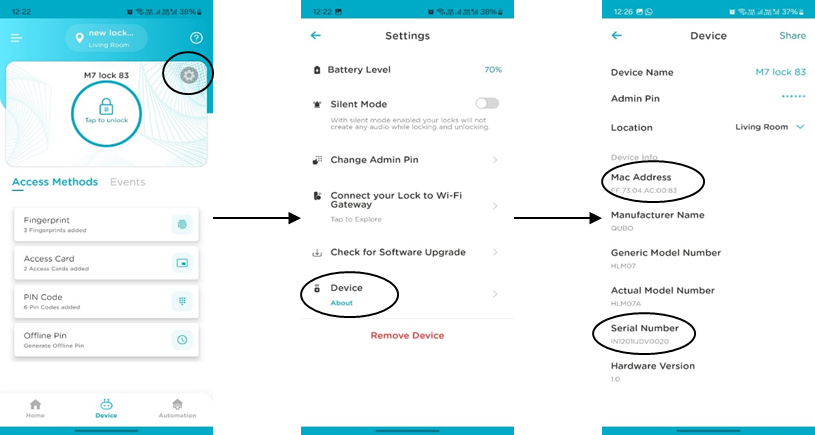
- Download the Qubo Home app from AppStore/Playstore
- Sign In if you have already have an account or Sign Up and create an account
- Tap on hamburger menu and then on “Add Devices”
- Tap on Smart Lock and select your lock Model
- Allow Bluetooth permission to scan your lock and select your lock
- Give name to your lock and set a master pin code and tap on continue
- Once setup is done, tap on continue and your lock is connected to your App now
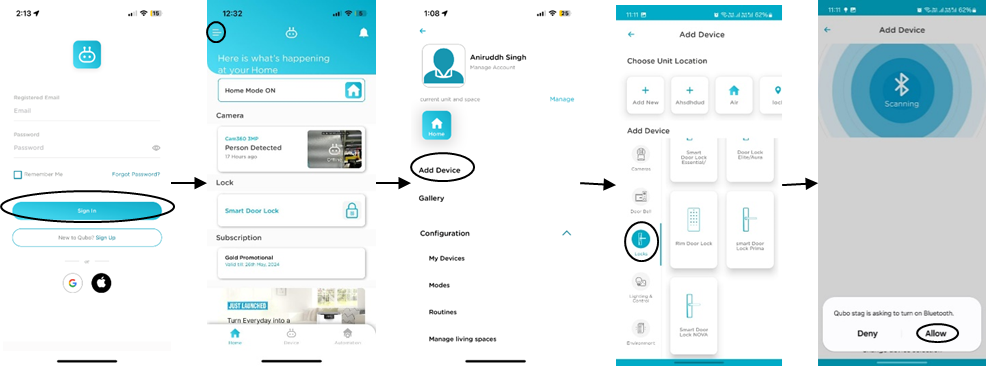
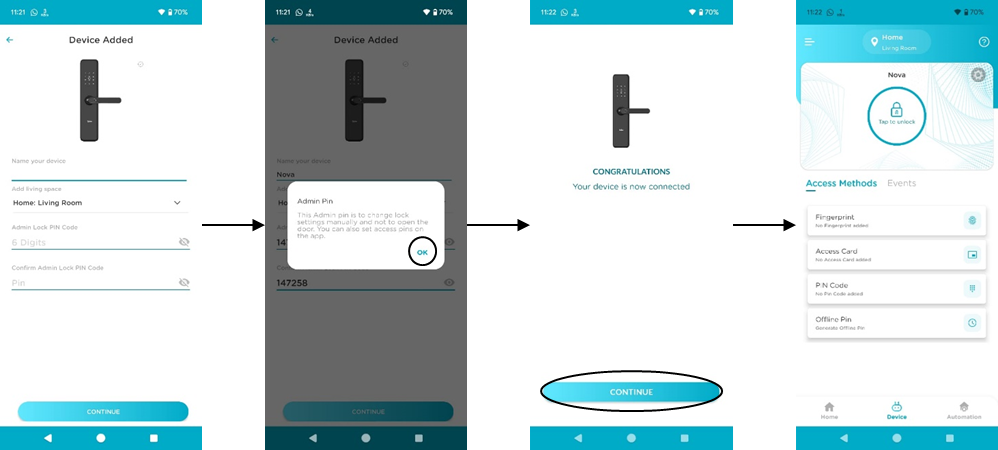
- Tap on Device setting
- You can see the battery status at top
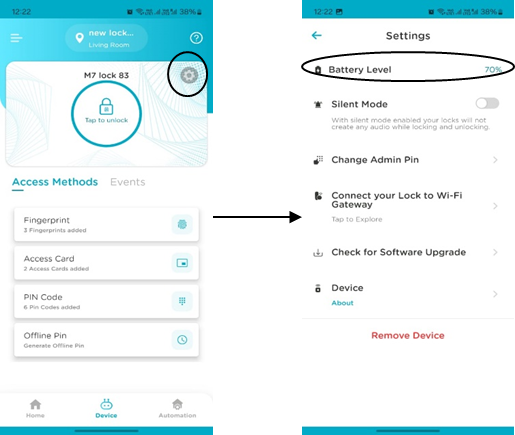
You can use *Wi-Fi gateway or *Video Door Bell Pro.
A Wi-Fi gateway/VDB pro allows you to remotely access your lock. To connect with Smart Door
Lock, follow below steps:
- Open Device settings
- Tap on Connect your lock to Wi-Fi Gateway
- Choose either VDB pro or Wi-Fi gateway
- After scan is complete select your device and automatically it will setup
Also Range between Smart Lock and Wi-Fi gateway/VDB pro to work smoothly should be less than 5 meters in straight line of sight.)
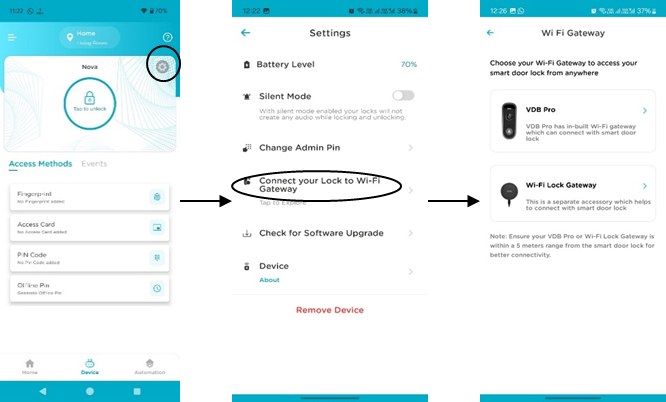
Yes, you can give access using Offline Pincode. To generate Offline Pincode follow below steps:
- Tap on Offline Pin code
- Select from *Instant or *One-Time
- After that tap on generate, on top right corner of the screen a random Pincode is generated and tap on share to share the pin code with anyone.
One-time: Pin code is valid only for 6hrs and can be used only once during that time period.)
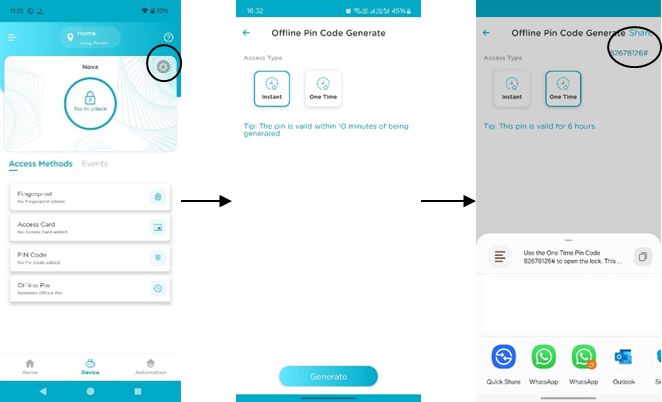
No, there is no way lock can be opened from outside using any means (Key, Fingerprint, RFID, App).
Open the back panel. Double press the Reset button (using pin) swiftly 2 times to manually factory reset the lock.
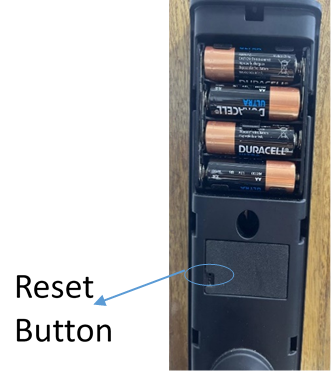
- Open Device settings
- Tap on Remove to remove the device from the current account
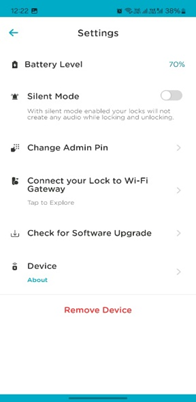
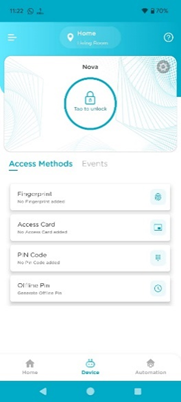
Installation will happen usually in 2-3 business days in major cities, however in B/C class cities it may take more time. The customer will be informed about tentative time at the time of booking Installation request.
Wooden door with a thickness of 32MM to 50 MM are compatible for installation
Charges for Installation and demo are INR 1500 for door locks, this charge is being waived off as part of special promotion. These charges are free for the first visit, however if a re demo/re visit is required it can be availed for a nominal fee.
Qubo Smart Door lock comes with a two-year warranty.
The devices are shipped at no extra cost
We try our best to process your delivery as quickly as possible. Our service team is happy to assist you should you have any questions regarding your order. Please feel free to contact Customer Care
No
The listed price is tax inclusive.
0 – 50 degree Celsius
No, Door Lock is not waterproof
Qubo Smart door lock require 4 AA batteries
Yes, you can mute it by pressing and holding the 0 key for 5-6seconds till you hear a “Voice guide Off/On”
You can jumpstart the lock using Power bank and connect the power bank using wire to type C port at the bottom of the front panel.
Do not worry, if you lose your phone you can manage your account from any other compatible mobile device. You can also easily move your account from one phone to another and also remove your lock from the app if you think your phone may be compromised. Additionally, you can factory reset the lock manually and commission it in different mobile.
You can check this through Qubo App, please follow below simple steps:
- 1. Open the Qubo App and go to the lock screen, which is the screen that shows you whether your door is locked or unlocked.
- Select PIN Code
- Select user for which you are looking for PIN code
- You have the PIN code on your smart phone screen
Yes, you can do that. Please follow below steps:
- Open the Qubo App and go to the lock screen, which is the screen that shows you whether your door is locked or unlocked.
- Select Access Card
- Select user for which you are looking to remove access card
- Remove the card
The fingerprint sensor may be not working if your hand is wet, moisty, oily, or dirty. So, if your finger has any of these, you might not be able to unlock your lock using the fingerprint. The way out is to wash your hands, clean it, and wait for it to dry out. Now try to unlock it.
When battery voltage is lower than 20%, you will get notification on Qubo app along with a voice prompt on door lock “Low battery please replace all batteries” at each unlocking
You may need to use minimum 6 – 12 Digit followed by # Key.
You can add up to 100 Access Cards for one lock
You can add up to 100 fingerprints for one lock
Alarm will be played on wrong entry of Pin codes/Fingerprint/access cards and OTP card in continuity for 4 times and lock will be locked for 150 secs)
(*Alarm will be triggered after someone has put wrong entry of Pin code/Fingerprint/access