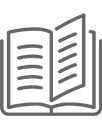0 – 50 degree Celsius
No, Qubo baby cam doesn’t have in-built battery.
Qubo baby cam only works with direct 220 AC power supply.
QUBO baby cam is weather and water resistant.
No, this device works only on 2.4 GHz Wi-Fi network.
The device can be commissioned using Mobile Hotspot but it performs best with a stable 2Mbps network. Hence, it’s advised to switch to a Wi-Fi network once it is commissioned.
Make sure you are using a hotspot from another mobile. Device shall not be commissioned If you are using the same mobile through which you had given the hotspot.
Check if Red Led is blinking/Steady on Home Security Camera. If its red LED led is steady, press the reset key for 10 seconds and wait for LED led blinking stage along with the Audio to set it to commissioning mode.

- Go to app settings and scroll down to “Wi-Fi update”.
- Press and release the Reset button twice, and each press shall be held for 2 seconds long.
- Once the Red LED starts blinking on the device, now choose the Wi-Fi network to which you want your device to be connected.
- Scan the QR code, after that and wait for around 10 seconds for completion.

The range of distance of the Wi-Fi signal is determined by your router. We recommend keeping the Qubo Baby Cam within 30 feet (10 meters max.) of your router. It should be within the 10meters range without any wall or object. This distance can vary depending on obstacles such as concrete or stucco walls, metallic barriers, or other interference.
No, it is not possible to connect Qubo Baby Cam without Wi-Fi.
In case the internet is down it will store the recordings in local storage and as soon as device gets internet it will push data from local storage to Cloud subject to the subscription.
By sharing login credentials of QUBO app. We suggest to not do not to Sign-in with Google if you plan to share your login credentials, because Login over an Android phone using google ID may sync up all your phone contacts to another phone.
Yes, as simultaneous logins have the same rights.
As per Gold subscription plan you can share your credentials with up to 3 users for simultaneous logins.
No, as simultaneous logins have the same rights.
Yes, but you must remove the device from the previous account first and then reset the device. After that you shall setup the device with another Qubo user account.
Please follow the instructions on the app for the commissioning of the device. In case of any issue persistence, please connect with our Customer Service @ +91 81789 77914.
Click on the Settings Icon on the top right corner of your Qubo app and select Remove. Refer to the screenshot below

Follow the below procedure:
Hard reset
- On the left side of the device you find a reset button,
-
press It for 10 Sec.

Yes, you can commission multiple Home Security Cameras from a single account and App.
- Poor Wi-Fi Connectivity
- No Power/Electricity
- Loose Adapter Connection
- Device is in offline mode may be because device is switched off or there is no internet connectivity.
- Poor Internet connectivity on mobile.
- Notifications are set to Mute in the android mobile setting.
- If the Qubo App notifications are disabled from android/iOS for specific device.
- If the Qubo App Notifications are disabled from Android/IOS Settings.
Qubo Baby Cam records video clip only if it detects motion or person, so that you are not flooded with hours of video recorded data and can just browse through meaningful video clips. You can select if the camera shall do recording for either motion or Person detection. Motion detection also records person detection events.

No
This means Night vision is on. The camera automatically switches to Night Mode depending on the lighting conditions
Make sure both camera and mobile are connected to the internet. In case the camera is
offline,
please check
the internet connectivity on both camera and mobile.
We recommend Internet speed should be at least 2mbps for proper downloading and uploading.
- Check Qubo Baby Cam lens for dirt, dust, spider webs, etc. Clean the lens with a soft and clean cloth. Do not use harsh cleaners or aerosol cleaners that may harm the lens.
- Make sure the QUBO camera is not too far from the router. Also, check for downloading and uploading speeds are more than 2Mbps on mobile and camera respectively
2MP Camera with 1080p for high resolution video recordings and 480p for lower resolution images
The device is portable from size perspective, from usage perspective, it’s a stationery product because it needs power supply.
There is no defined range for 2-way talk. With a strong internet connection, 2-Way talk can work seamlessly.
Yes (Trigger Alarm). It can be manually activated or you can program it through routines provided in settings.

Whenever there will be any motion detected using Edge AI on the camera feed, the camera will start recording and notify you on the QUBO mobile app with a notification.
It will be in Grey Scale in night vision & colored in normal mode
- Go to Camera Settings
- Find Motion Trigger Sensitivity (the frequency of notifications can be controlled.)
- High – Gives notification for all kind of motions
- Low – Gives notifications for only large motions
It saves the memory & do not record an empty room so that you only get the relevant Notifications.
- You can monitor your baby via 24*7 live feeds to your connected device
- You can trigger/Play lullaby remotely
- You can use zone fencing for safety & security of your kids by creating virtual fence
- Two-way audio enables you to talk to your baby/family by pressing push to talk button
No, currently Qubo Baby Cam has two-way communication through Audio only. App user can see video on the other side though.
Being updated...
Being updated...
the time lapse of your baby’s sleep summaries will be displayed according to where the baby(Crib/bed) is, so be sure to adjust your time-lapse each time Qubo baby cam is moved to a new location in a different time lapse.
Being updated...
The video recording by the Qubo Baby Cam happens when there are intelligent triggers based
on
Person detection or Motion based detection. It does not perform 24x7 continuous recording.
With
smart AI based triggers, you will only get Videos when there is actually some useful actions
or
motions in front of the camera.
Yes, you can save your videos on cloud. For more details on subscription plan logon to
https://www.quboworld.com/subscription-plans
The device comes with a 1-year warranty. Please feel free To contact us WhatsApp us @ +91 8178977914 for further assistance.
To run baby features one has the subscription plan along with SD card inserted in device.
Go to play store -> enter QUBO > click on that and install the application

User can see the Video/recording through the Qubo Mobile app.
No, you can only access it through Mobile application of iOS or Android.
Android 5.1 and above & IOS 11 and above
- Home
- Away
- Night Mode

Currently, this device only works with Alexa.
Qubo Baby Cam supports upto128 GB
No, you cannot connect Hard drive to QUBO Camera
By default, recorded content is stored in 1080P (High) resolution. Usually ~2.5 hours of recording takes 1 GB.
If you have SD card, then video recording stores in both Cloud storage & SD card in parallel. If there is no SD card, then recording gets uploaded in the cloud. Once recording is full, the system purges older data and rollover the recording.
Yes, currently QUBO is providing SD Card Free of cost as an accessory packed with Box.
It depends on your subscription plan. If you are on free subscription it will be removed within 24 hrs.
On Application there is an option for format SD card, please format your SD Card.
Yes, you can expand the memory for storage up to 128 GB SD card. Cloud storage is a service
model in which
data is maintained, managed, backed up remotely and made available to users over a network.
You can retrieve your past Videos as per the data storage you have.
Yes, Qubo Baby Cam Records Video. The capacity of the recording will depend on local storage (SD card capability) or cloud storage.
Qubo Baby Cam provides the option to store live recording either on expandable memory up to 128 GB SD card or on cloud.
- Avoid keeping the device near wet surface/area like sink or Vase.
- Please keep the device on flat, non-slippery surface (physical damage).
- Use only dry cotton cloth to clean it. Do not wipe it with anything aggressive or harsh chemicals.
- Do not expose it to steam or extreme heat or cold (0-50 degree Celsius). Do not keep it near any heat resource such as heater or stove.
- Use accessories recommended by QUBO only.
- These products & services are not meant to be explored by anyone under the age of 18.